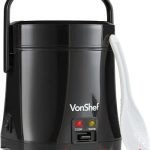As an Amazon Associate, I earn from qualifying purchases.

If you have leftover rice from yesterday’s meal, you might be wondering how to reheat it without compromising its texture and flavour. Luckily, your rice cooker can help you with that. Here’s a step-by-step guide on how to reheat rice in a rice cooker:
Contents
How To Reheat Rice In A Rice Cooker?
Why Reheating Rice In A Rice Cooker Is A Good Idea?

Reheating rice in a rice cooker is a good idea for several reasons. First, it’s easy and convenient. You don’t need to watch over the rice while it’s reheating, which means you can focus on other things. Second, it’s a healthier option than reheating rice in the microwave. Rice cooked in a rice cooker retains its nutrients and texture, unlike rice that’s been zapped in a microwave. Lastly, rice cookers are versatile appliances that can be used for more than just cooking rice.
Preparing The Rice For Reheating
Before you can reheat rice in a rice cooker, you need to prepare it. Take the rice out of the fridge or freezer and let it come to room temperature. If the rice is in a container, transfer it to a microwave-safe bowl.
Adding Liquid To The Rice Cooker
To prevent the rice from drying out, you need to add some liquid to the rice cooker. You can use water or broth, depending on your preference. A good rule of thumb is to add 1/4 cup of liquid for every cup of rice.
Placing The Rice In the Cooker
Once you’ve added the liquid, it’s time to place the rice in the cooker. If the rice is clumped together, use a fork to break it up before placing it in the cooker.
Reheating The Rice

Close the lid of the rice cooker and turn it on. Depending on the amount of rice you’re reheating, it can take anywhere from 5 to 15 minutes for the rice to reheat.
Stirring The Rice
Once the rice is heated through, use a fork to stir it. This will help distribute the liquid evenly and prevent the rice from sticking to the bottom of the cooker.
Tips for Reheating Rice in a Rice Cooker
- Don’t overcrowd the cooker. Leave enough space for the rice to expand.
- Use a microwave-safe bowl if the rice is in a container.
- Don’t overcook the rice. Check it periodically to avoid overcooking.
- If the rice is still cold after reheating, add a little more liquid and continue cooking.
- Add seasonings, herbs, or spices to the rice before reheating for extra flavour.
How to Store Reheated Rice
If you have leftover rice after reheating, store it in an airtight container in the fridge. Rice can be stored in the fridge for up to 4 days. If you want to freeze the rice, let it cool to room temperature first and then transfer it to a freezer-safe container. Rice can be frozen for up to 6 months.
FAQs
Can I reheat rice in a rice cooker without adding liquid?
No, adding liquid is necessary to prevent the rice from drying out.
How long does it take to reheat rice in a rice cooker?
It depends on the amount of rice you’re reheating, but it can take anywhere from 5 to 15 minutes.
Can I reheat frozen rice in a rice cooker?
Yes, but make sure to let the rice thaw completely before reheating.
Can I add vegetables or meat to the rice before reheating?
Yes, you can add any ingredients you like before reheating the rice.
Can I use a rice cooker to cook other grains? Yes, rice cookers can be used to cook quinoa, couscous, and other grains.
Conclusion
Reheating rice in a rice cooker is an easy and convenient way to enjoy leftover rice. By adding liquid to the cooker and following a few simple steps, you can reheat rice without it becoming dry or mushy. Plus, rice cookers are versatile appliances that can be used for more than just cooking rice.